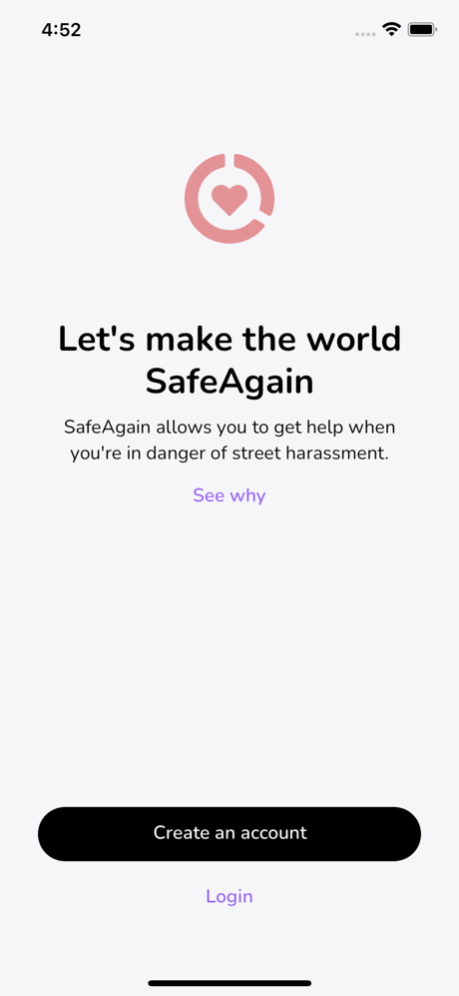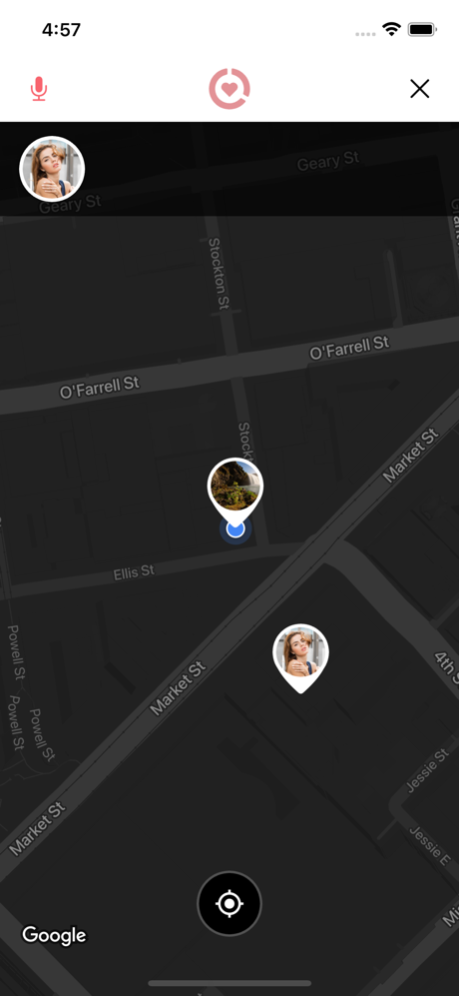SafeAgain 1.3.2
Continue to app
Free Version
Publisher Description
Tired of feeling unsafe while walking alone, especially at night? Say goodbye to fear and take control of your safety with SafeAgain, the groundbreaking app designed to combat street harassment and empower women. Our mission is simple: to stop street harassment in its tracks and give women the peace of mind they deserve.
Customizable Signals: SafeAgain allows you to create custom signals tailored to your specific needs. Choose from a range of options to address different situations, ensuring you have the right response at your fingertips.
Audio Recording: Activate this feature to discreetly record all audio on your phone, providing crucial evidence in case of an incident or harassment. Your safety, your voice, your evidence.
Location Sharing: Send a text message with your real-time location to your trusted friends or family, allowing them to monitor your whereabouts and ensure you reach your destination safely.
Alert Nearby Women: Instantly notify nearby women who are also using SafeAgain of your situation. Together, we can create a stronger, safer community for all.
Alert Nearby Allies: Reach out to allies nearby who are willing to support you when you feel unsafe. Whether it's a friend, a neighbor, or a stranger willing to help, SafeAgain connects you with the people who care about your safety.
Emergency Services: In the most urgent situations, SafeAgain enables you to call the police immediately, ensuring a swift response to any threats or emergencies.
Mar 14, 2024
Version 1.3.2
invite link bug fix
About SafeAgain
SafeAgain is a free app for iOS published in the System Maintenance list of apps, part of System Utilities.
The company that develops SafeAgain is SafeAgain Technologies LLC. The latest version released by its developer is 1.3.2.
To install SafeAgain on your iOS device, just click the green Continue To App button above to start the installation process. The app is listed on our website since 2024-03-14 and was downloaded 0 times. We have already checked if the download link is safe, however for your own protection we recommend that you scan the downloaded app with your antivirus. Your antivirus may detect the SafeAgain as malware if the download link is broken.
How to install SafeAgain on your iOS device:
- Click on the Continue To App button on our website. This will redirect you to the App Store.
- Once the SafeAgain is shown in the iTunes listing of your iOS device, you can start its download and installation. Tap on the GET button to the right of the app to start downloading it.
- If you are not logged-in the iOS appstore app, you'll be prompted for your your Apple ID and/or password.
- After SafeAgain is downloaded, you'll see an INSTALL button to the right. Tap on it to start the actual installation of the iOS app.
- Once installation is finished you can tap on the OPEN button to start it. Its icon will also be added to your device home screen.